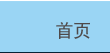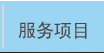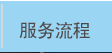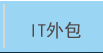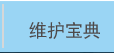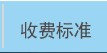| |
|
|
|
|
| The
remote server machine does not exist 错误 |
|
| |
|
|
|
| |
安装SP2后,使用远程协助功能时,遇到“The
remote server machine does not exist or is unavailable”错误提示。
解决方法:首先选择“开始→设置→控制面板→Windows防火墙”,切换到“例外”选项卡,确保勾选“文件和打印机共享”和“远程协助”两项,接下来运行“gpedit.msc”打开组策略管理窗口,依次展开“计算机配置→管理模板→系统→远程协助”,分别启动“启用远程协助”和“提供远程协助”两项 |
|
|
|
|
|
|
|